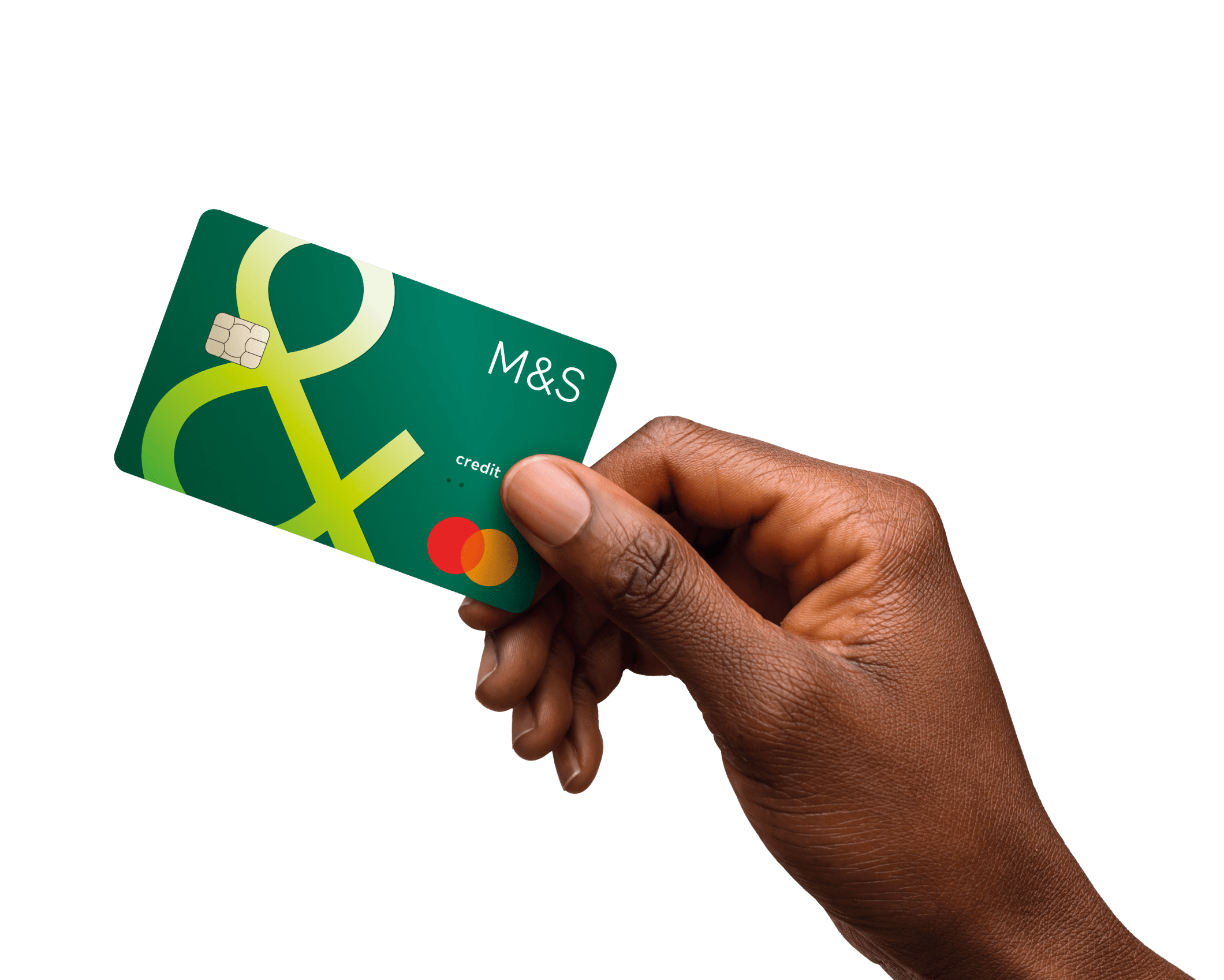What are Credit Card Rewards?
Go digital in 3 easy steps
1
Sign in with your M&S account
You’ll need to be a Sparks member to go digital. Don't worry, you can sign up for an M&S account during the process
2
Sign in to your M&S Bank account
You’ll also need the M&S Banking app and your mobile number to verify yourself
3
We’ll do the rest
Your M&S Credit Card Rewards will now appear in your M&S account

Make the most of your Rewards
Learn how to access your Rewards and Bonus Offers whether your receive paper or digital Reward vouchers
View your points balance and Rewards
Redeem your Rewards and Bonus Offers
Here to help
Frequently asked questions about Credit Card Rewards
Receiving your Credit Card Rewards
Accessing and managing your Rewards
Using your Reward vouchers and Bonus Offers
Help with your M&S app and your M&S account